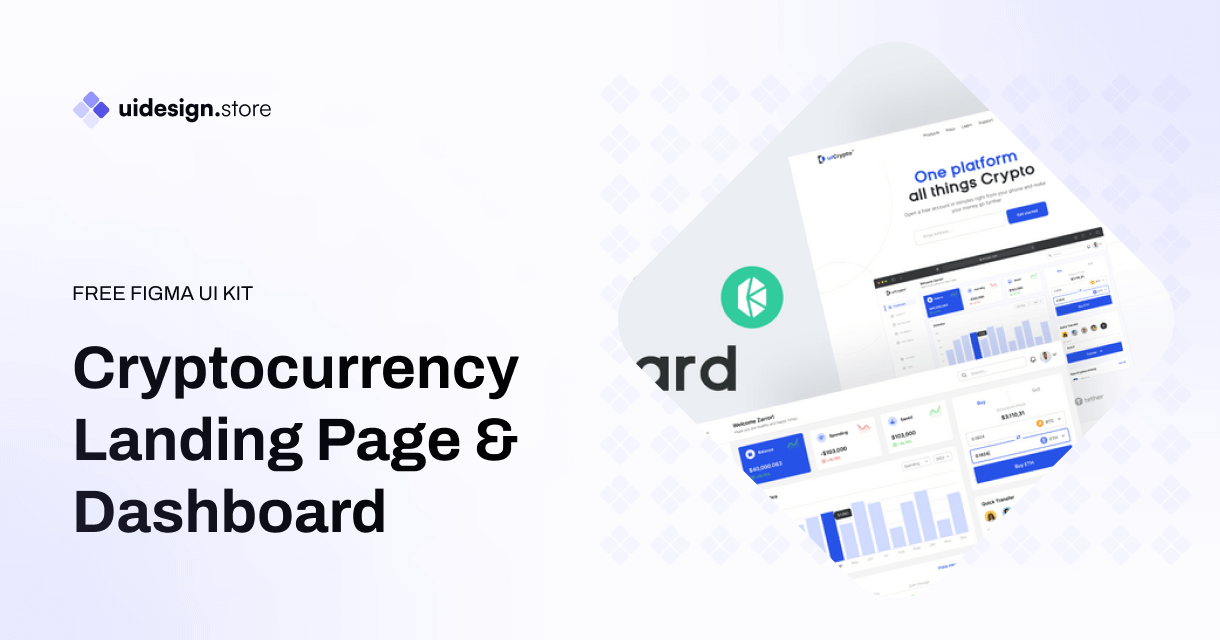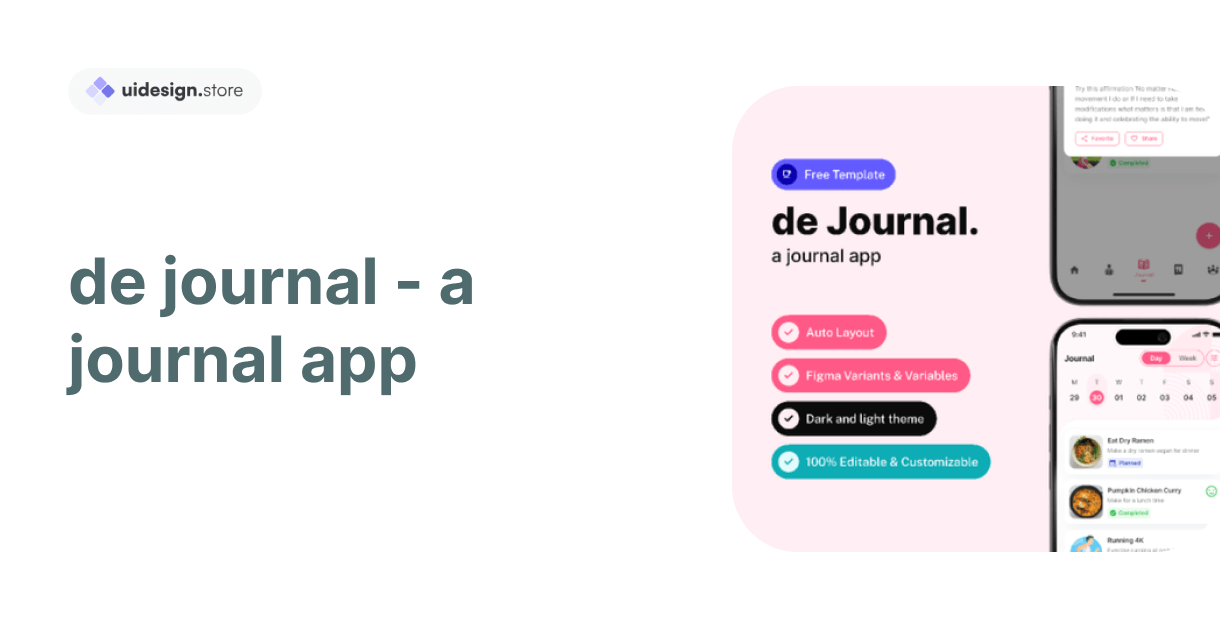Free Apple Store App UI Kit
- Home
- /
- Free Apple Store App UI Kit
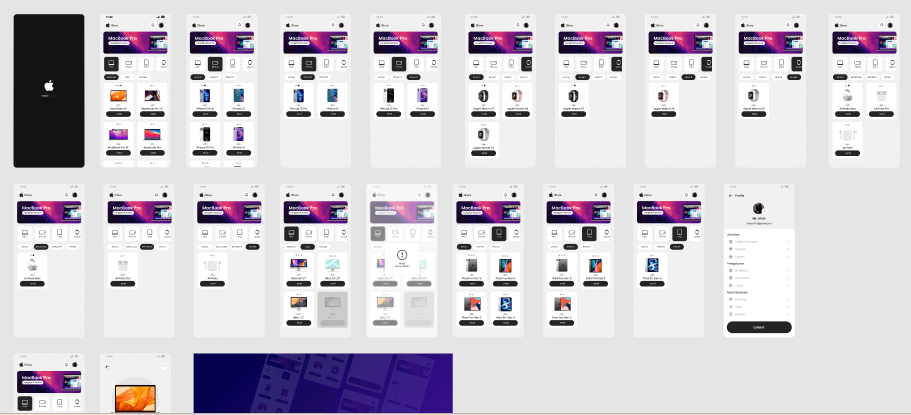
In the ever-evolving world of mobile applications, user interface (UI) design plays a pivotal role in attracting and retaining users. A well-crafted UI can make the difference between a forgettable app and one that users can’t live without. If you’re in the business of creating mobile apps, you’re likely aware of the importance of a stunning and intuitive UI. To help you in this endeavor, we present the “Free Apple Store Mobile App UI Kit ” a comprehensive and professionally designed set of UI elements that can transform your app’s look and feel.
The Essence of a Great App UI Kit
A great UI kit serves as the foundation for designing a visually appealing and user-friendly mobile app. The “Free Apple Store Mobile App – UI Kit” is no exception. It encapsulates the essence of what makes Apple’s App Store so attractive and user-centric. Whether you’re an experienced developer or just starting your journey in app development, this UI kit is an invaluable resource.
Why Choose the Free Apple Store Mobile App UI Kit ?
- Apple’s Design Aesthetics: Apple is renowned for its minimalist and user-focused design philosophy. This UI kit adheres to Apple’s design guidelines, ensuring that your app maintains a consistent and visually pleasing interface.
- Ease of Use: The UI kit is thoughtfully organized, making it easy for developers and designers to find the elements they need quickly. This streamlines the design process and saves valuable time.
- Comprehensive Elements: From buttons and navigation bars to icons and typography, this UI kit includes a wide array of elements that cover all aspects of app design. You’ll find everything you need to create a polished and user-friendly app.
- Customization: While it provides a strong foundation, the UI kit is also customizable. You can tweak and adapt the elements to match your app’s unique branding and style.
- Cross-Platform Compatibility: Whether you’re developing for iOS, Android, or other platforms, this UI kit can serve as a versatile starting point. It helps maintain a consistent brand image across different platforms.
- Cost-Efficiency: As the name suggests, this UI kit is entirely free. It eliminates the need to invest in costly design resources, allowing you to allocate your budget to other aspects of app development.
Key Components of the App UI Kit
- Typography: Carefully selected fonts that align with Apple’s design standards, ensuring readability and aesthetic appeal.
- Icons: A comprehensive set of icons for various functions, making it easy to convey information and actions to users.
- Buttons: Attractive and interactive buttons that encourage user engagement.
- Navigation Bars: Intuitive navigation bars that provide easy access to different sections of your app.
- Color Palette: A thoughtfully curated color palette that complements Apple’s design language while allowing for customization.
- Forms and Inputs: User-friendly form elements and input fields for a seamless user experience.
- UI Elements: Various UI elements, such as sliders, switches, and progress bars, to enhance your app’s functionality.
- Layout Components: Grids, cards, and other layout elements that help you structure your app’s content effectively.
- Sample Screens: Pre-designed sample screens inspired by the Apple App Store, providing inspiration and guidance for your app’s layout and structure.
How to Use the Store Mobile App UI Kit
Using the “Free Apple Store Mobile App – UI Kit” is simple and user-friendly. Whether you’re an experienced designer or a newcomer to app development, you can harness the power of this kit to create a stunning mobile app.
- Download: Begin by downloading the UI kit files, which are conveniently organized and labeled.
- Customize: Tailor the elements to match your app’s branding and style. Adjust fonts, colors, and icons as needed.
- Integrate: Incorporate the UI elements into your app design. You can use design software such as Adobe XD, Figma, or Sketch for this purpose.
- Test: Before launching your app, thoroughly test it to ensure that the UI elements function as expected and provide an excellent user experience.
- Iterate: Continuously refine and improve your app’s UI based on user feedback and evolving design trends.
Conclusion
The “Free Apple Store Mobile App – UI Kit” is a valuable resource for app developers and designers seeking to create stunning, user-friendly mobile applications. With its adherence to Apple’s design aesthetics, ease of use, and comprehensive set of elements, it simplifies the UI design process and allows you to focus on delivering an exceptional user experience. Download this kit today, and elevate your app’s UI to the next level, all while staying true to the design principles that have made Apple’s App Store an iconic platform. Your users will thank you for it.
Regenerate
I hope you guys like it!
If you have any query contact us – ITO Digital Agency
Free Coding app interaction design
Free Data visualization app UI kit
Android Material Ui Kit (Free)
Android iOS Keyboard UI kit – FREE
Mobile App Free UI Kit for Figma
- Author: Irfan rahmat
- Categories: Apps
Share
Items you may also like
A UI Design System is a collection of reusable components, patterns, and guidelines that are used to create cohesive and consistent user interfaces. It provides...
In the competitive world of cryptocurrency, a well-designed landing page can be the difference between attracting potential investors and losing their interest. Whether you're launching...
The Coke Design UI Kit is a meticulously crafted collection of UI elements, including buttons, forms, icons, navigation bars, and much more. Developed with a...
The Ultimate Icon Pack: Elevate Your Designs with a Sea of Stylish Icons Icons are the unsung heroes of design. Those tiny visual elements can...
Dynamic Components & Variants: Power Up Your Design System Introduction Designing user interfaces requires efficiency and consistency. But how do you achieve this when projects...
Level Up Your Marketplace & SEO with Stunning 3D Icon Sets In today's digital marketplace, grabbing attention and conveying information quickly is crucial. Here's where...
Building Your Real Estate Empire: The Power of Real Estate SaaS Web and Mobile UI Kits The real estate industry is undergoing a digital revolution....
Dive into the Metaverse: Building Your Dream NFT Marketplace with a Web UI Kit The NFT (Non-Fungible Token) market has exploded in popularity, creating a...
Streamline Your Sales & Marketing: Boost Efficiency with a CRM Dashboard & Landing Page UI Kit In today's competitive business landscape, having a strong Customer...
LInkedin UI Design Kits Free are collections of pre-designed elements, such as buttons, icons, fonts, and color schemes, packaged together to facilitate the creation of...
Redefining Home Decor Shopping: The Power of Mobile Ecommerce
The Rise of Mobile eWallets: Transforming the Way We Pay Convenient and Secure Transactions: Gone are the days of carrying bulky wallets or worrying about...
How the Air Flight UI Kit revolutionizes the flight booking experience, making travel planning a breeze.
The key features and benefits of ZenSocial Dashboard, empowering you to optimize your social media strategy with ease.
Discover the convenience and power of journaling with our innovative journal app. Organize your thoughts, memories, and goals effortlessly across all your devices. With robust...
In this blog post, we'll explore a free modal upload files kit that includes four distinct modes, each designed to cater to different user needs.
Key Features of Tbean's Profile UI Kits: Customizability: Tbean's Profile UI Kits are designed with flexibility in mind. Developers and designers can easily tailor the...
In conclusion, the Free No-Code SaaS Website UI Kit for Framer and Figma is a game-changer for designers and entrepreneurs looking to create stunning websites...
The Hands Collection isn't just another set of illustrations—it's a meticulously crafted library of 3D models that capture the intricacies and nuances of human hands....