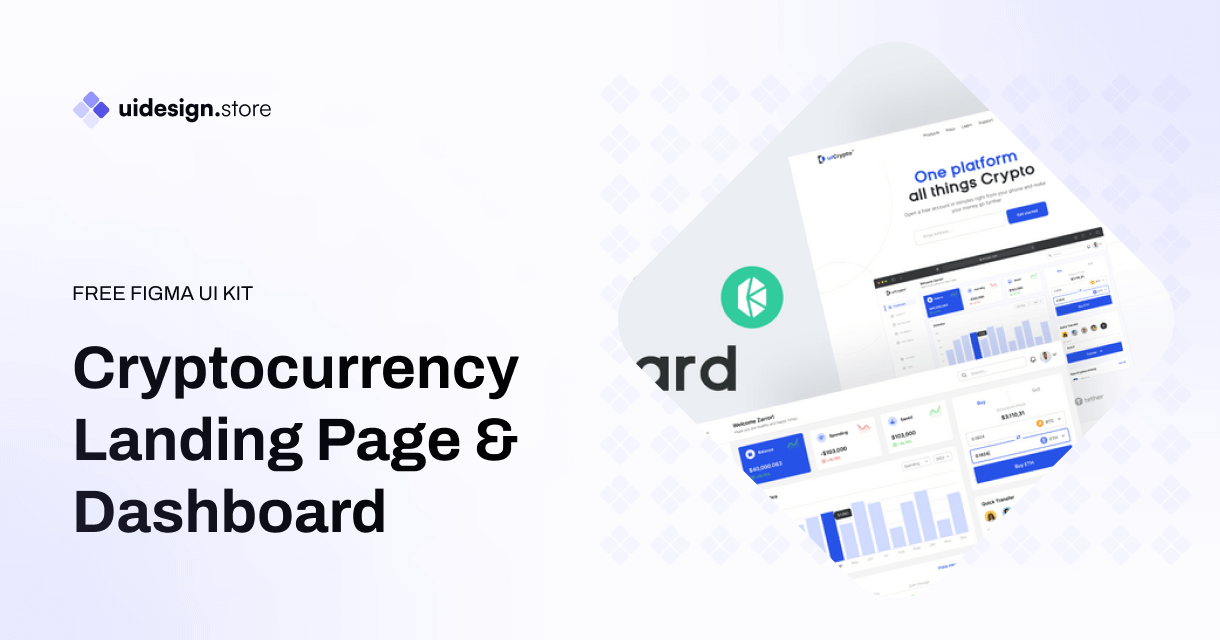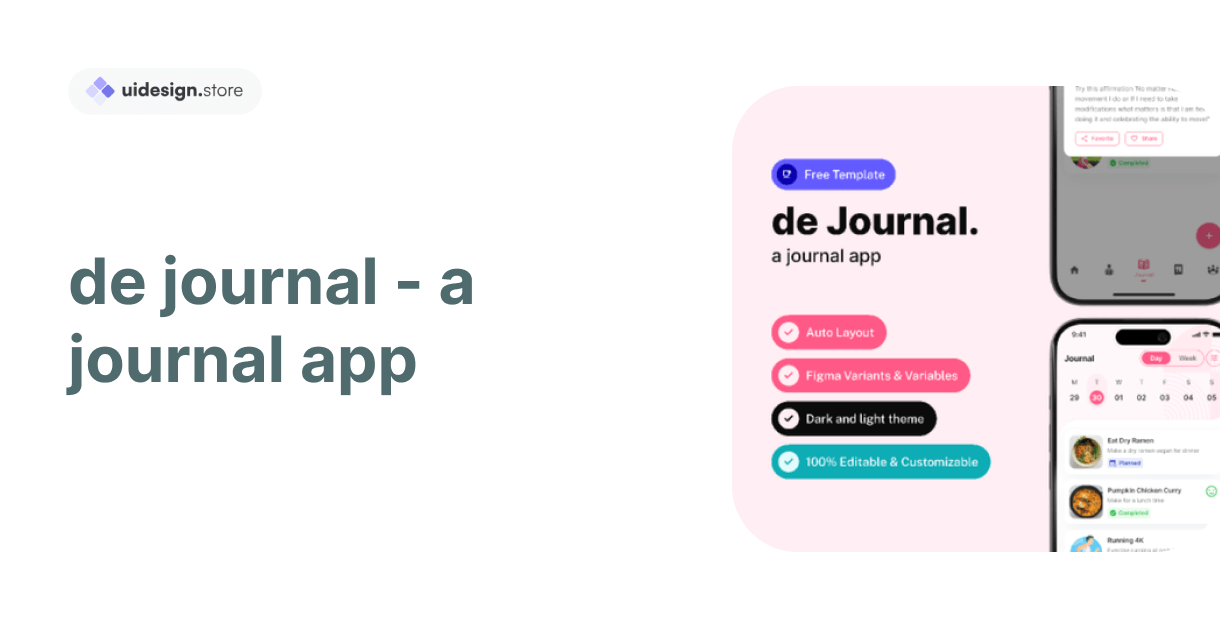Indigo.Design Figma Plugin
- Home
- /
- Indigo.Design Figma Plugin

Design-to-Development Workflow Made Easy With Indigo Design Figma Plugin
Efficiency and smooth collaboration between designers and developers are crucial in the fast changing world of digital design. The Indigo. Figma Plugin bring across a complete toolkit, named Design Figma Plugin to end the distinction between design and development. So, without further ado, let’s take a look at the features and how this plugin can give an edge to your design skills.
What is the Indigo. Design Figma Plugin?
The Indigo Figma Plugin:
Indigo Design System is a Figma plugin that brings the power of Indigo into your designs. Design directly into Figma. With this plugin, designers can create high-fidelity prototypes and have them automatically turn to clean code for developer collaboration in order that the handoff from design back now is hassle-free as possible.
Key Features
Design System Integration
Unified Design Language – The plugin provides you a design system to bring harmony in your project. Keep your interfaces cohesive as you build them with a library of prefabricated pieces that adhere to the same design language.
Personalization:
Customize components to be effortlessly in line with your brand standards. The design system flexible, making it a breeze to change for whatever style you like…
High-Fidelity Prototyping
Interactive Prototyping – You can create interactive prototypes directly into Figma. It even supports complex interactions, animations and transitions so that you can get a more realistic look of the final output.
Usertesting – Test your prototypes with actual users and collect some real feedback. This kind of the iterative process in returning is helping you to iterate and help pull out user experience.
Code Generation
LetS Code: Automatically turn your designs into production-ready HTML, CSS and even Angular code This feature significantly reduces turnaround time in the handoff from designers to developers, decreasing errors and variations.
Responsive Design:
So Your Designs Will Look Great on Any Device. It generates responsive code so that your web applications are scale for any screens.
Collaboration Tools
Real-time collaboration:
Work together while you are online. With real-time updates available with the plugin, designers and developers can always be on the same page.
Version Control – Keep your old design iteration history and track changes. This functionality is used to manage updates and rollback (if required).
Benefits of Using Indigo. Design Figma Plugin
Increased Productivity:
Streamlines Design-to-Development Process which results in faster deployment.
Increased Accuracy:
With automated or early code generation, the end product very closely resembles what was designed with very little room for error.
Improved Collaboration:
Enhanced real-time collaboration and version control which results in better communication between the designers & developers.
Cost-Effective – As it cuts the time spent in the design-to-development workflow, businesses of all sizes get to save on their overall project expenditure by cutting out hefty developmental costs while setting up a comprehensive data synchronization solution.
Getting Started
Installing Plugin:
Now, navigate to Figma Plugins directory > Search for Indigo. Design. This will open the Figma desktop app and you can hit ‘Install’ to install it in your figma workspace.
Check out the design system:
Get to know as much components are available with styles. Tailor them based on your project specifications.
Get Crafting:
Begin building interactive prototypes using the plugin’s tools. From here, try out different interactions and animations.
Create code:
After finalizing your design, export the clean and responsive code using the feature for creating a stunning effect.
Capabilities:
Invite team members to collaborate in real-time and version your project.
Conclusion
The Indigo. Highly recommended Design Figma Plugin. Ideal for every design and development team that wants to improve their workflow. Its powerful features and automatic syncing with Figma, make it a perfect resource for developing professional web apps that look great when the design is complete. Embrace the power of Indigo. Take projects from design to execution and beyond.
If you have any query contact us – ITO Digital Agency
Thank You! 🎊
Items you may also like
A UI Design System is a collection of reusable components, patterns, and guidelines that are used to create cohesive and consistent user interfaces. It provides...
In the competitive world of cryptocurrency, a well-designed landing page can be the difference between attracting potential investors and losing their interest. Whether you're launching...
The Coke Design UI Kit is a meticulously crafted collection of UI elements, including buttons, forms, icons, navigation bars, and much more. Developed with a...
The Ultimate Icon Pack: Elevate Your Designs with a Sea of Stylish Icons Icons are the unsung heroes of design. Those tiny visual elements can...
Dynamic Components & Variants: Power Up Your Design System Introduction Designing user interfaces requires efficiency and consistency. But how do you achieve this when projects...
Level Up Your Marketplace & SEO with Stunning 3D Icon Sets In today's digital marketplace, grabbing attention and conveying information quickly is crucial. Here's where...
Building Your Real Estate Empire: The Power of Real Estate SaaS Web and Mobile UI Kits The real estate industry is undergoing a digital revolution....
Dive into the Metaverse: Building Your Dream NFT Marketplace with a Web UI Kit The NFT (Non-Fungible Token) market has exploded in popularity, creating a...
Streamline Your Sales & Marketing: Boost Efficiency with a CRM Dashboard & Landing Page UI Kit In today's competitive business landscape, having a strong Customer...
LInkedin UI Design Kits Free are collections of pre-designed elements, such as buttons, icons, fonts, and color schemes, packaged together to facilitate the creation of...
Redefining Home Decor Shopping: The Power of Mobile Ecommerce
The Rise of Mobile eWallets: Transforming the Way We Pay Convenient and Secure Transactions: Gone are the days of carrying bulky wallets or worrying about...
How the Air Flight UI Kit revolutionizes the flight booking experience, making travel planning a breeze.
The key features and benefits of ZenSocial Dashboard, empowering you to optimize your social media strategy with ease.
Discover the convenience and power of journaling with our innovative journal app. Organize your thoughts, memories, and goals effortlessly across all your devices. With robust...
In this blog post, we'll explore a free modal upload files kit that includes four distinct modes, each designed to cater to different user needs.
Key Features of Tbean's Profile UI Kits: Customizability: Tbean's Profile UI Kits are designed with flexibility in mind. Developers and designers can easily tailor the...
In conclusion, the Free No-Code SaaS Website UI Kit for Framer and Figma is a game-changer for designers and entrepreneurs looking to create stunning websites...
The Hands Collection isn't just another set of illustrations—it's a meticulously crafted library of 3D models that capture the intricacies and nuances of human hands....