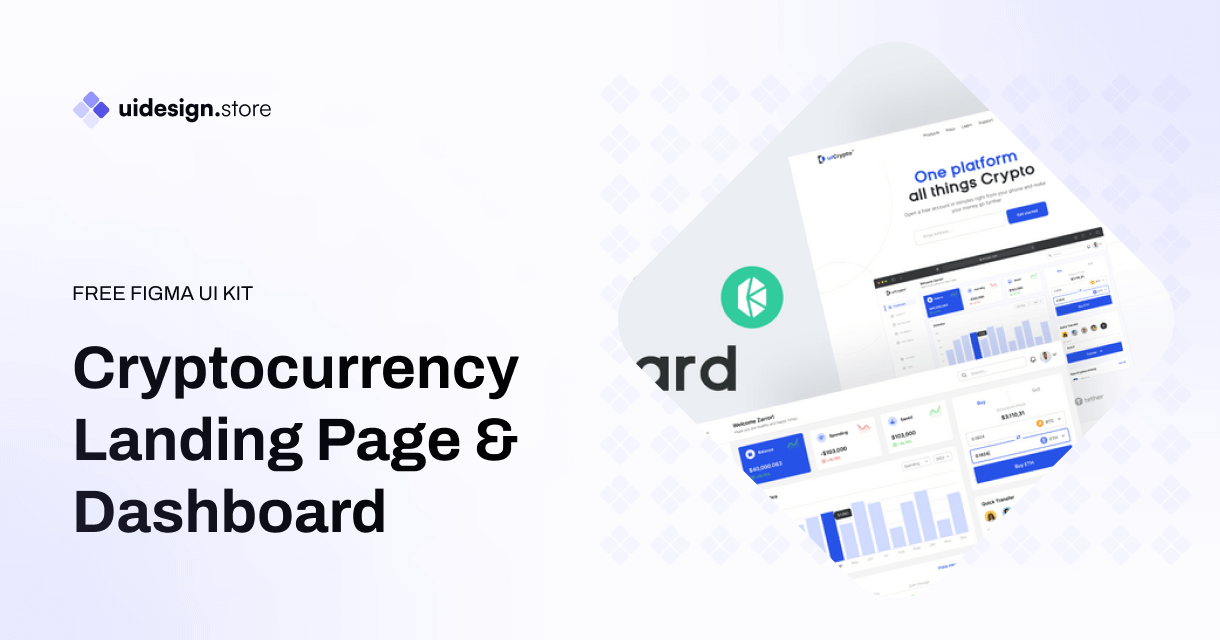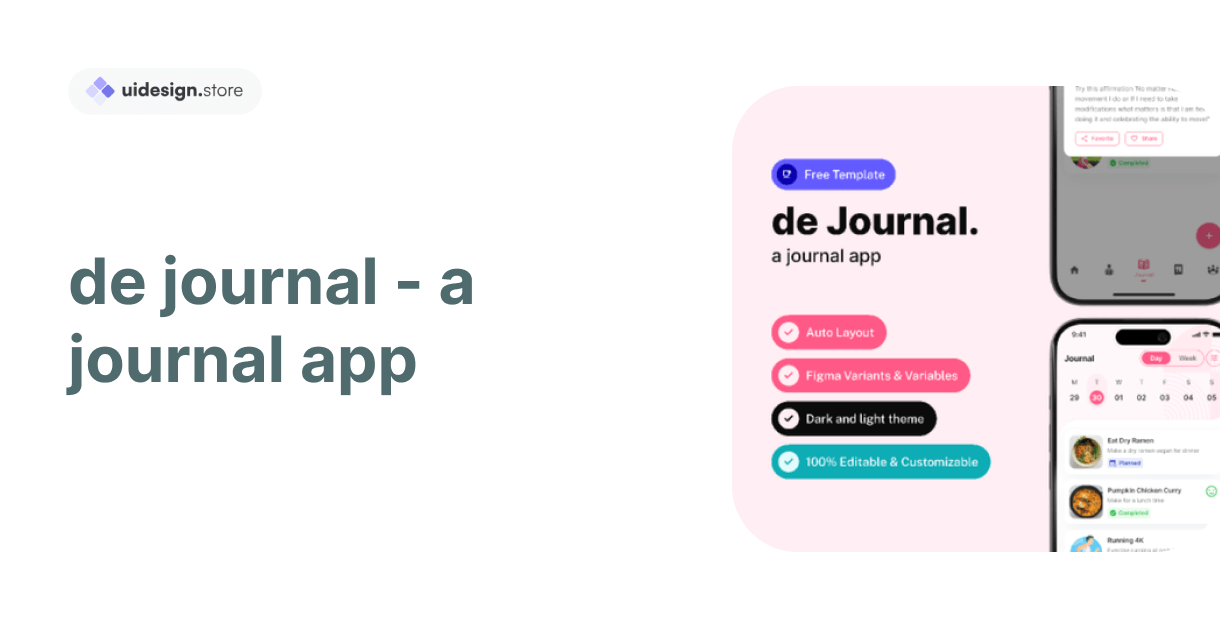Logo Mockup Design UI UX Logo in Figma
- Home
- /
- Logo Mockup Design UI UX Logo in Figma

Embody Your Brand with Gorgeous Logo Mockups in Figma
In logo design, you must give your best impression to your audience. Logo mockup allows you to take your logo visualisation one step further by showing what a design looks like in the real world context and impressing clients as well any how good this or that logo can look in different contexts. These mockups can be created through a platform like Figma, which is great for its collaboration features and comprehensive design tools. In this blog we will learn how to make crispy and attractive logo mockup design using figma.
Why Use Logo Mockups?
Show How the Logo Will Look in Real Life: Mockups provide a realistic view on how it will look when used across different mediums like business cards, websites, merchandise etc.
Client approval:
Helps clients to see final output easily and faster approvals.
Professional Portfolio:
They make your portfolio look professional showcasing complete design rendered.
How to create a logo mockup in Figma Step by step Guide
Figma Configuration Setup Step 1
Get Started with a New Project:
Open Figma and create a new project. Step 1: Call it something that explains what this PSD file will do. e.g. Logo Mockup Design
Determining Canvas Size: Set your canvas size according to the type of mockup. For A Business Card: 3.5 x 2 inches For website header you can use more dimensions for a high-performance image concept.
Step 2: Import Your Logo
Simply drag your design from the computer to the canvas or go over File… Place Image.
Resize and move: Scale the logo to size, place in centre or another relevant position on your mockup.
STEP 3: DESIGNING THE MOCKUP BACKGROUND
Implement Background: Choose the background that goes with your Logo. This is either a single color, gradient or an image.
Textures: You also may want to apply textures or patterns as for realistic appearances In the Resources panel, you can find appropriate assets or import your own.
Step 4: Include Real Essentials
Figure 3: Shadow and Lighting Effects using Figma effects panel This will give the impression of your mockup more extensive, as if it is real.
Mockup Items: Add actual world items which can be utilized to apply your logo. Therefore, if you were designing a logo for your coffee shop then add an image of the coffee cup mockup.
Step 5: Arrange and Group Items
Always Name Your Layers- How to Use Layer Management Combine items that should be together (e.g. Logo with background)
Absolute – Make your elements Align-Color-Space to have a simple, uniform experience.
Step 6: Prototype & Animate (Optional)
Interactive Elements: Figma Interactive Prototypes Adding hover effects or transitions can help show how the logo moves in digital space.
Animate – As you can see an example, even simple animations skyrocket the dull mockup to a more competent role. Blend tool — Figma prototyping tool recommended for simple animations.
Step 7: Export and Present
Export You Mockup: now that your mock up is done, then export it in HD. File type: Figma is able to export different files including PNG, SVG and even JPEG formats.
PresentationMockup your logo in different scenarios with this presentation frame designed on Figma. This can vary from backgrounds in print, digital applications.
10 Tips for an awe-inspiring Logo Mockup
Consistency: the colors and style of your brand can be maintained in mockups
Keep It Simple: Be succinct in your mockup. Be super slick and direct with just the logo
Using the collaboration features in Figma to get feedback from peers or clients you can also use them as wireframing, then refining your mockup.
Conclusion
Logo mockup in Figma not only helps you envision how the logo would look like when it is applied to real-world but also gives more professionalism while presenting your design. This is how you create mockups that will wow clients and improve your portfolio. Immerse yourself in Figma today, and give a life to your logo designs with authentic mockups.
I hope you guys like Ui kit!
If you have any query contact us – ITO Digital Agency
Thank You! 🎊
Items you may also like
A UI Design System is a collection of reusable components, patterns, and guidelines that are used to create cohesive and consistent user interfaces. It provides...
In the competitive world of cryptocurrency, a well-designed landing page can be the difference between attracting potential investors and losing their interest. Whether you're launching...
The Coke Design UI Kit is a meticulously crafted collection of UI elements, including buttons, forms, icons, navigation bars, and much more. Developed with a...
The Ultimate Icon Pack: Elevate Your Designs with a Sea of Stylish Icons Icons are the unsung heroes of design. Those tiny visual elements can...
Dynamic Components & Variants: Power Up Your Design System Introduction Designing user interfaces requires efficiency and consistency. But how do you achieve this when projects...
Level Up Your Marketplace & SEO with Stunning 3D Icon Sets In today's digital marketplace, grabbing attention and conveying information quickly is crucial. Here's where...
Building Your Real Estate Empire: The Power of Real Estate SaaS Web and Mobile UI Kits The real estate industry is undergoing a digital revolution....
Dive into the Metaverse: Building Your Dream NFT Marketplace with a Web UI Kit The NFT (Non-Fungible Token) market has exploded in popularity, creating a...
Streamline Your Sales & Marketing: Boost Efficiency with a CRM Dashboard & Landing Page UI Kit In today's competitive business landscape, having a strong Customer...
LInkedin UI Design Kits Free are collections of pre-designed elements, such as buttons, icons, fonts, and color schemes, packaged together to facilitate the creation of...
Redefining Home Decor Shopping: The Power of Mobile Ecommerce
The Rise of Mobile eWallets: Transforming the Way We Pay Convenient and Secure Transactions: Gone are the days of carrying bulky wallets or worrying about...
How the Air Flight UI Kit revolutionizes the flight booking experience, making travel planning a breeze.
The key features and benefits of ZenSocial Dashboard, empowering you to optimize your social media strategy with ease.
Discover the convenience and power of journaling with our innovative journal app. Organize your thoughts, memories, and goals effortlessly across all your devices. With robust...
In this blog post, we'll explore a free modal upload files kit that includes four distinct modes, each designed to cater to different user needs.
Key Features of Tbean's Profile UI Kits: Customizability: Tbean's Profile UI Kits are designed with flexibility in mind. Developers and designers can easily tailor the...
In conclusion, the Free No-Code SaaS Website UI Kit for Framer and Figma is a game-changer for designers and entrepreneurs looking to create stunning websites...
The Hands Collection isn't just another set of illustrations—it's a meticulously crafted library of 3D models that capture the intricacies and nuances of human hands....