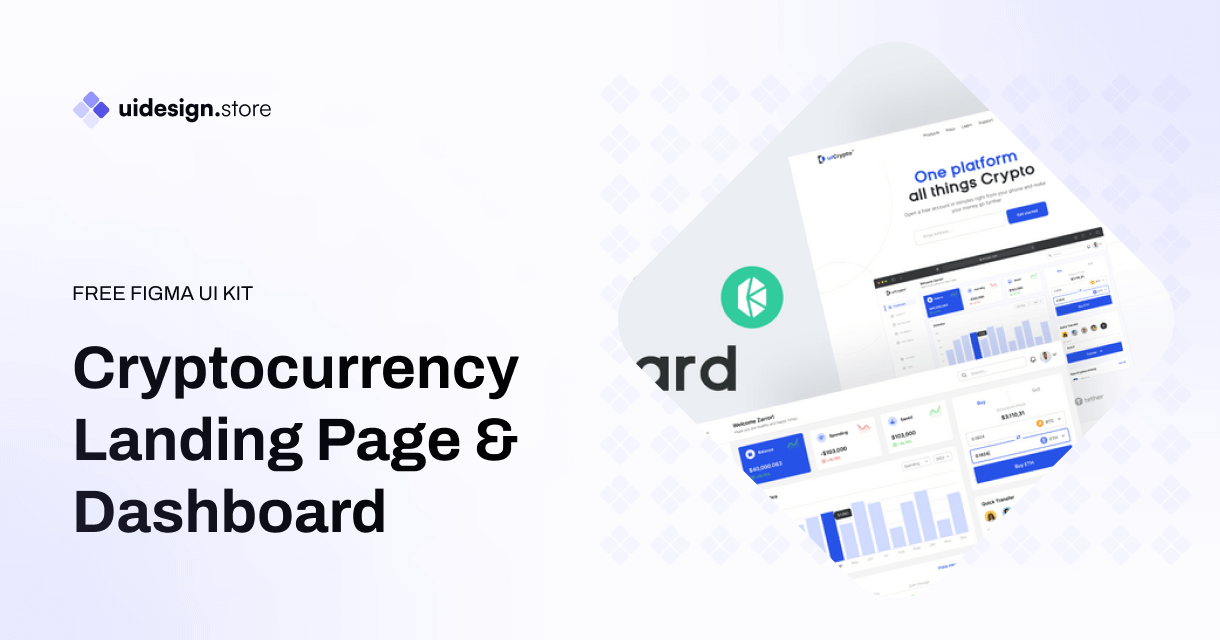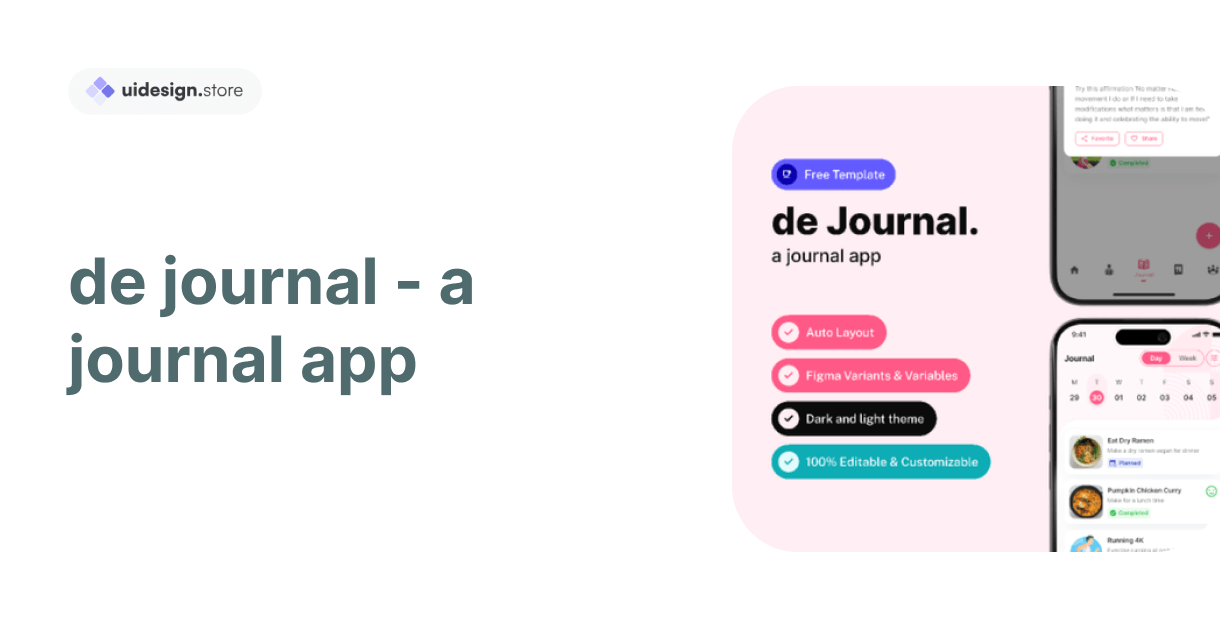Taxi mobile app Mockup design
- Home
- /
- Taxi mobile app Mockup design
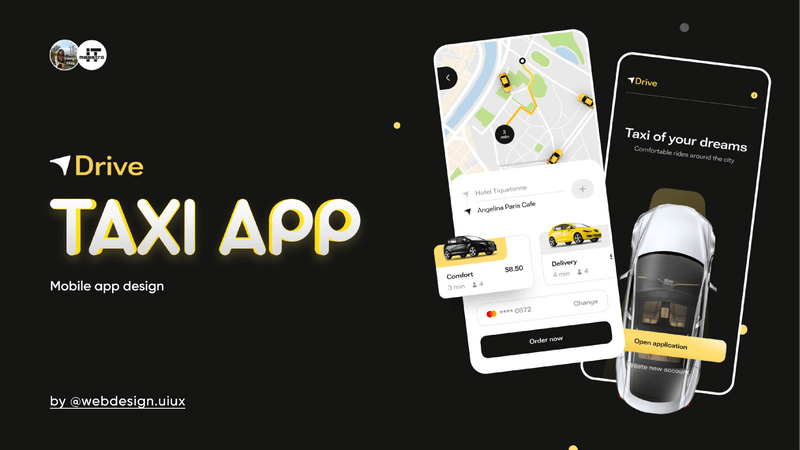
Guiding to Design a Taxi Mobile App Mockup
Taxis are an important mode of urban transportation, allowing people to move conveniently from placepoint. This made the requirement of taxi apps in smarter way and more accessible to users with increased reliance on smartphones. Creating a taxi mobile app mockup brings together some creativity, user-centric thought and little technical experience. We discuss here in this blog, to create a Taxi Mobile App Mockup with all the features highlighted and user engaging.
1. Ways to Understand the User Needs
Design is important because it helps you to see the needs and expectations of a user before getting into a design stage. Two: Provision surveys, interviews & leverage user feedback to get into the minds of your users regarding their preferences or pain points. Key Features to Look for in these themes
Easy registration and login
Real-time ride tracking
Fare estimation
Multiple payment options
Rating and feedback system
2. Sketching the Basic Layout
Sketch out the base layout of your app either on paper or using a digital design tool such as Sketch, Figma, Adobe XD. First try to focus on the major screens, like:
Welcome screen – The user views a welcome message with options to sign in or sign up. *Home screen – The user sees a map showing the current location and options to book a ride. *Ride booking screen – Provide the user with an interface to fill in their pick-up and drop-off location, select a car type, and see fare estimations. *Ride detail screens – show the user details of the car assigned to them, the driver, and the distance from the location. *Payment screen – Allow the user to choose a mode of payment and provide a slot to enter their promo code. *Rating and feedback – allow the user to rate and provide feedback about the driver. 3. Create wireframes – change your rough sketches into wireframes to create a well-thought-out plan. Wireframes are black and white layouts that depict an app’s function and structure. Tools like figma, Balsamiq, or sketch can be used to draw wireframes. Ensure that a wireframe encapsulates: *Transition from screen to screen. *Where the buttons and other interactive elements are placed *Basic typography and iconography are used. Design high-fidelity mockups. Thoroughly draw high-fidelity mockups after having your wireframes approved. High-fidelity mockups are computer designs like app design. Here are a few ways to design high-fidelity mockups: *Color scheme: choose the most suitable color scheme according to your company’s colors and make them visually appealing. *Typography: Choose a text type that is easy to read and is constant all over the app. *Icons and graphics: use iconic and intriguing icons and graphics to help improve the app’s visual appeal and usability. *Consistency: make sure the look is consistent everywhere; for example: have the same look for buttons, input methods, and navigation bars.Prototyping and user testing. A prototype is a simulation of an app’s function and which helps test how the app flows and how it looks. For example, a simulation app like figma, inVision, or Adobe XD can be used to carry out clickable prototype. Have sessions where you can invite users and ask for feedback and record any usability issues.
How easy it is to navigate and how intuitive
Load times and Responsiveness
All instructions and information must be clear as day
Iterating Based on Feedback
Iterate your design mockup based on feedback from user testing. That way you can update your UI design as necessary, fix the wrong buttons in there and polish it for a smoother experience. After all, the purpose is to build an app that works fine and has a great experience.
Final Give Attention to and Presentation
Finish off by giving those final touches to your mockup after working on the design. Make sure everything is aligned perfectly, images are all in hi-res and text legible. Create a slides presentation about the app features, design decisions and users path discussions This can be a presentation where you pitch the app to stakeholders or investors.
Conclusion
Creating taxi mobile app design mockup is a challenging procedure, which demand high skills and insight in user issues. Follow the steps described in this guide and you will be able to produce a beautiful mockup with great user experience. As we all know, success of an app: Iteration based on user feedback. Happy designing!
I hope you guys like Ui kit!
If you have any query contact us – ITO Digital Agency
Thank You! 🎊
Items you may also like
A UI Design System is a collection of reusable components, patterns, and guidelines that are used to create cohesive and consistent user interfaces. It provides...
In the competitive world of cryptocurrency, a well-designed landing page can be the difference between attracting potential investors and losing their interest. Whether you're launching...
The Coke Design UI Kit is a meticulously crafted collection of UI elements, including buttons, forms, icons, navigation bars, and much more. Developed with a...
The Ultimate Icon Pack: Elevate Your Designs with a Sea of Stylish Icons Icons are the unsung heroes of design. Those tiny visual elements can...
Dynamic Components & Variants: Power Up Your Design System Introduction Designing user interfaces requires efficiency and consistency. But how do you achieve this when projects...
Level Up Your Marketplace & SEO with Stunning 3D Icon Sets In today's digital marketplace, grabbing attention and conveying information quickly is crucial. Here's where...
Building Your Real Estate Empire: The Power of Real Estate SaaS Web and Mobile UI Kits The real estate industry is undergoing a digital revolution....
Dive into the Metaverse: Building Your Dream NFT Marketplace with a Web UI Kit The NFT (Non-Fungible Token) market has exploded in popularity, creating a...
Streamline Your Sales & Marketing: Boost Efficiency with a CRM Dashboard & Landing Page UI Kit In today's competitive business landscape, having a strong Customer...
LInkedin UI Design Kits Free are collections of pre-designed elements, such as buttons, icons, fonts, and color schemes, packaged together to facilitate the creation of...
Redefining Home Decor Shopping: The Power of Mobile Ecommerce
The Rise of Mobile eWallets: Transforming the Way We Pay Convenient and Secure Transactions: Gone are the days of carrying bulky wallets or worrying about...
How the Air Flight UI Kit revolutionizes the flight booking experience, making travel planning a breeze.
The key features and benefits of ZenSocial Dashboard, empowering you to optimize your social media strategy with ease.
Discover the convenience and power of journaling with our innovative journal app. Organize your thoughts, memories, and goals effortlessly across all your devices. With robust...
In this blog post, we'll explore a free modal upload files kit that includes four distinct modes, each designed to cater to different user needs.
Key Features of Tbean's Profile UI Kits: Customizability: Tbean's Profile UI Kits are designed with flexibility in mind. Developers and designers can easily tailor the...
In conclusion, the Free No-Code SaaS Website UI Kit for Framer and Figma is a game-changer for designers and entrepreneurs looking to create stunning websites...
The Hands Collection isn't just another set of illustrations—it's a meticulously crafted library of 3D models that capture the intricacies and nuances of human hands....