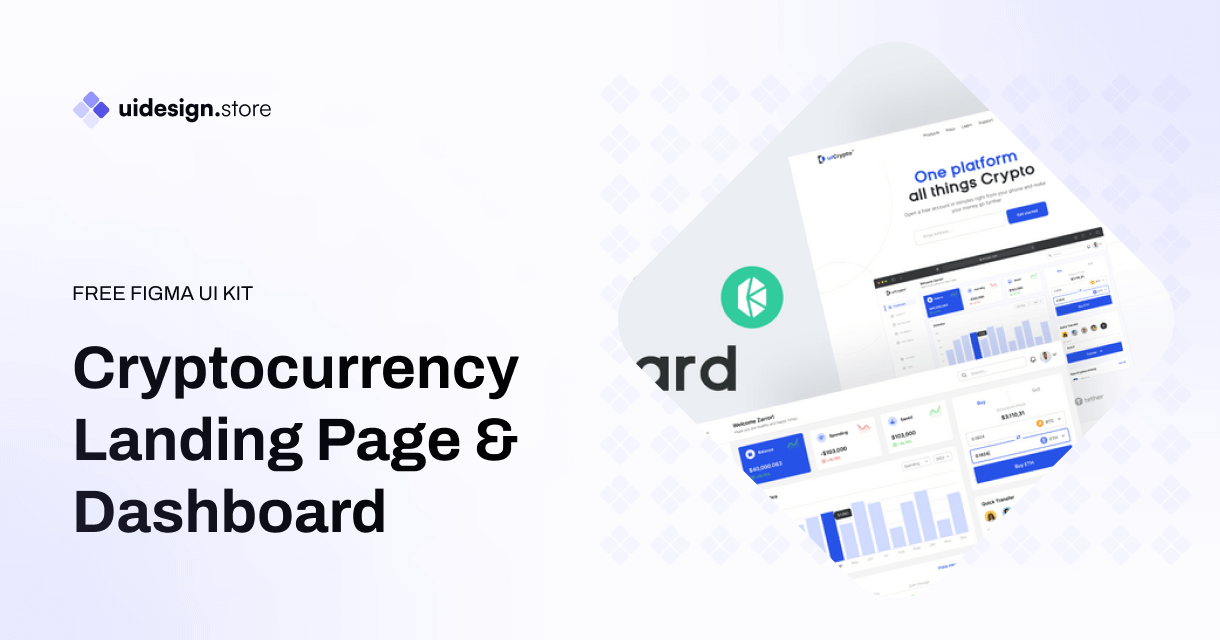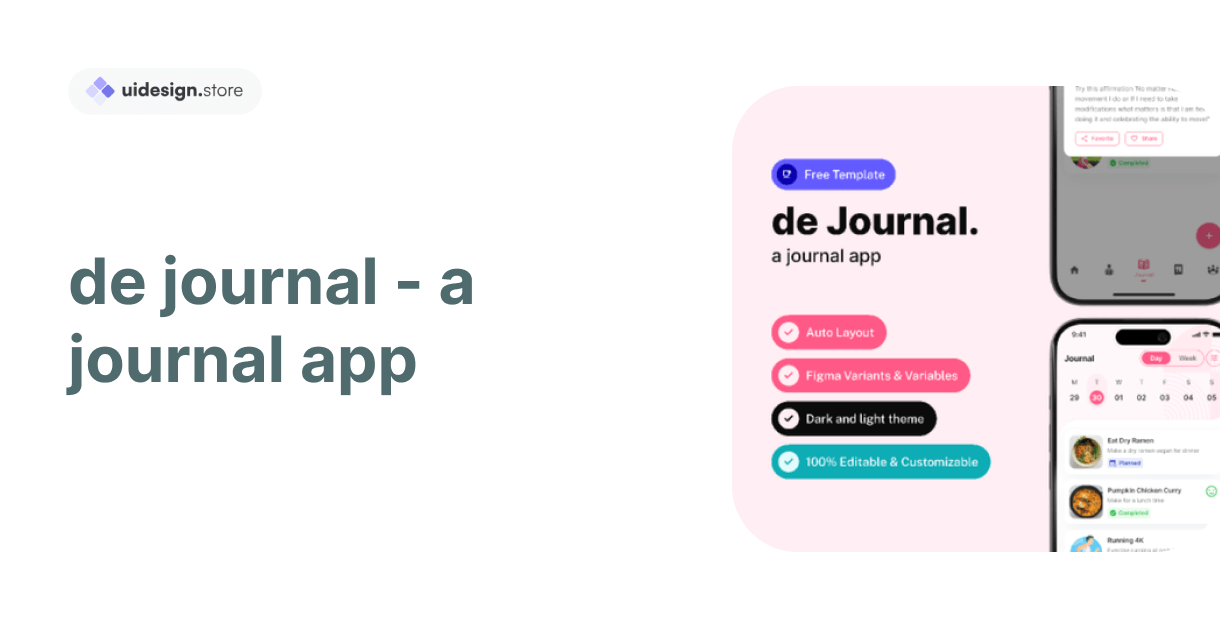Business card logo mockup psd
- Home
- /
- Business card logo mockup psd
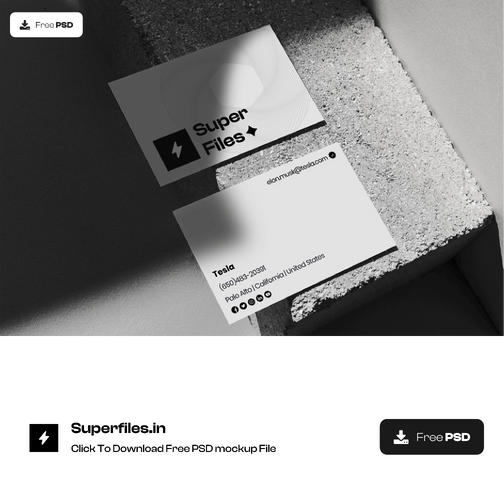
Business card logo mockup Download File
So, for example I will show you how to create minimalistic business card logo mockup as a simple tutorial made in Adobe Photoshop. Follow the steps mentioned below to generate a simple mock-up, if you are looking for pre-made PSD files then add that accordingly. This is a simplified version; you may want to clean it up for your own use case.
How to make a quick business card logo mockup
Step 1: Open Photoshop
Turn on your PC load Adobe Photoshop.
Step 2: Create a New Document
Or open a new blank document and create one with the dimensions of a standard business card. In the US, this is 3.5 inches by 2 inches (88mm x 59mm ) It is a high quality print resolution 300 pixels/inch.
Step 3: Create Your Business Card
Front and back side of your business card Include your logo, company name and details on how to contact you personally around the post. I would suggest to create separate layers for each element, because that gives you a lot more flexibility.
Step 4: Generate a Smart Object for Your Logo
Right click your logo layer, and select Convert to Smart Object. It allows transformations without compromising image quality.
Step 5: Creating a Rectangle for Mockup Background
Add a New blank layer and draw the rectangle that covers all of your business cards. This will serve as your canvas when you create the layout, You can color in with any plain colour or you could do a gradient one.
Step 6: Embrace Smart Filters for Realism
Select the rectangle layer, Filter > Noise > Add Noise. To increase the realism of your mockup, give some #TEXTURE! After That, Filter > Blur > Gaussian Blur and get a little blueish blur to simulate depth of field.
Step 7: To Finish Paste the Logo as a Smart Object
Drop your logo smart object to the document Resize it to fit however you like on the card.
Step 8: Save as PSD
Save your file as PSD (keep layers and editability).
Step 9: Export For Shear Presentation
JPG or PNG will be the export format when you are done mocking up your idea. Unfortunately you won’t have the ability to move or adjust any of the layers as you would with a PSD, but it’s perfectly acceptable for showing off your b-card.
Please remember that this is bare minimum, you may apply shadows/highlights or any additional effects to make the mockup more realistic. If you want something more premium and professional looking, try searching for mockups templates on design resource websites.
I hope you guys like Ui kit!
If you have any query contact us – ITO Digital Agency
Thank You! 🎊
Items you may also like
A UI Design System is a collection of reusable components, patterns, and guidelines that are used to create cohesive and consistent user interfaces. It provides...
In the competitive world of cryptocurrency, a well-designed landing page can be the difference between attracting potential investors and losing their interest. Whether you're launching...
The Coke Design UI Kit is a meticulously crafted collection of UI elements, including buttons, forms, icons, navigation bars, and much more. Developed with a...
The Ultimate Icon Pack: Elevate Your Designs with a Sea of Stylish Icons Icons are the unsung heroes of design. Those tiny visual elements can...
Dynamic Components & Variants: Power Up Your Design System Introduction Designing user interfaces requires efficiency and consistency. But how do you achieve this when projects...
Level Up Your Marketplace & SEO with Stunning 3D Icon Sets In today's digital marketplace, grabbing attention and conveying information quickly is crucial. Here's where...
Building Your Real Estate Empire: The Power of Real Estate SaaS Web and Mobile UI Kits The real estate industry is undergoing a digital revolution....
Dive into the Metaverse: Building Your Dream NFT Marketplace with a Web UI Kit The NFT (Non-Fungible Token) market has exploded in popularity, creating a...
Streamline Your Sales & Marketing: Boost Efficiency with a CRM Dashboard & Landing Page UI Kit In today's competitive business landscape, having a strong Customer...
LInkedin UI Design Kits Free are collections of pre-designed elements, such as buttons, icons, fonts, and color schemes, packaged together to facilitate the creation of...
Redefining Home Decor Shopping: The Power of Mobile Ecommerce
The Rise of Mobile eWallets: Transforming the Way We Pay Convenient and Secure Transactions: Gone are the days of carrying bulky wallets or worrying about...
How the Air Flight UI Kit revolutionizes the flight booking experience, making travel planning a breeze.
The key features and benefits of ZenSocial Dashboard, empowering you to optimize your social media strategy with ease.
Discover the convenience and power of journaling with our innovative journal app. Organize your thoughts, memories, and goals effortlessly across all your devices. With robust...
In this blog post, we'll explore a free modal upload files kit that includes four distinct modes, each designed to cater to different user needs.
Key Features of Tbean's Profile UI Kits: Customizability: Tbean's Profile UI Kits are designed with flexibility in mind. Developers and designers can easily tailor the...
In conclusion, the Free No-Code SaaS Website UI Kit for Framer and Figma is a game-changer for designers and entrepreneurs looking to create stunning websites...
The Hands Collection isn't just another set of illustrations—it's a meticulously crafted library of 3D models that capture the intricacies and nuances of human hands....