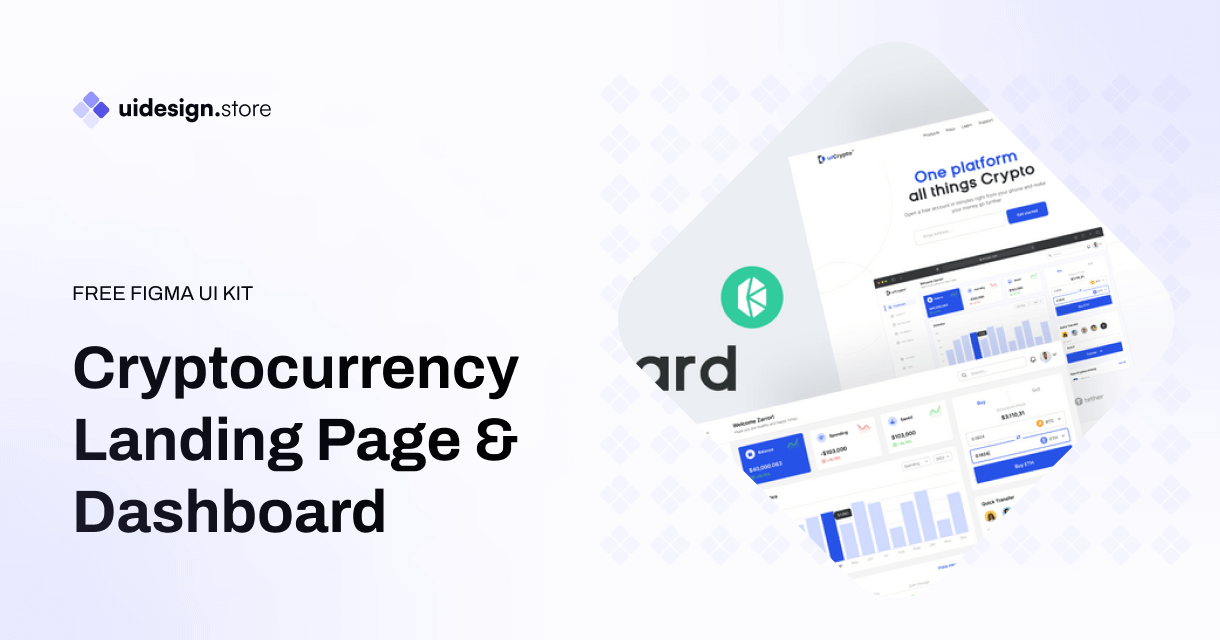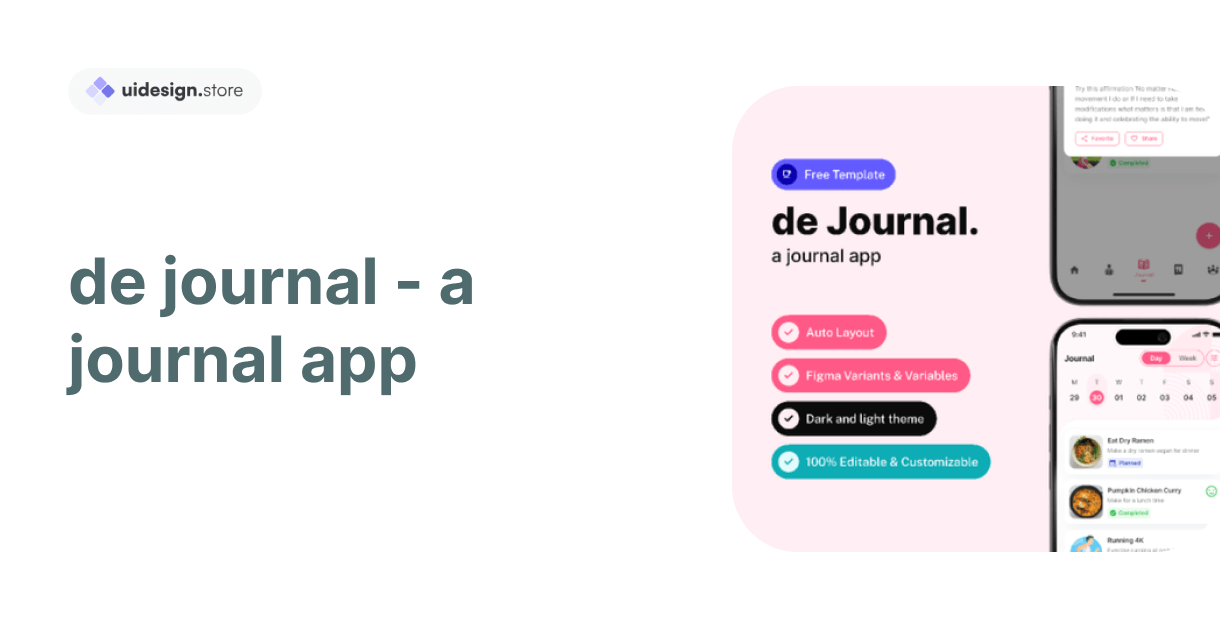Creating a Google Page Loading Animation with Figma: A Step-by-Step Guide
- Home
- /
- Creating a Google Page Loading Animation with Figma: A Step-by-Step Guide
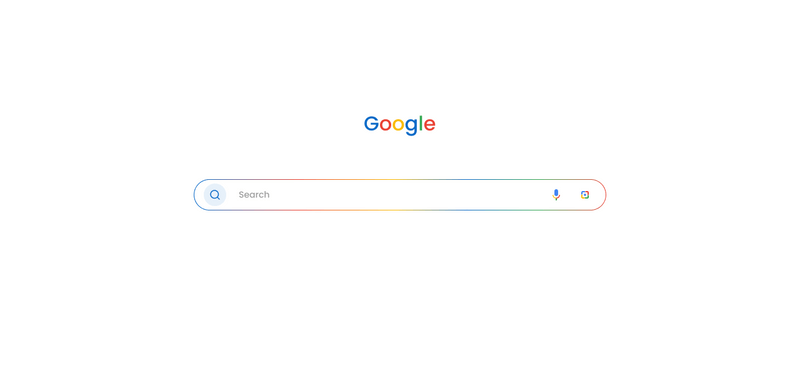
Page Loading animations have an important space in web design for better UX and to make users understand about the progression of loading the content. The way a Google loading animation appears seemed to be very reliable in conveying the fact that all is well with your browser. This blog post provides a step-by-step procedure on how to create Google inspired web page loader animation in Figma.
The importance of good loading animations on a Webpage
These animations are not just to make the site seem more responsive but also provide users feedback that something is being loaded and their request has been taken into consideration. In certain cases well-designed loading animation can even reduce waiting perception of user and help to build a good first impression for website or app.
Getting Started with Figma
Looking similar to those offered by advanced animation softwares like After Effects CC, Figma brings a whole new level of sophistication into the world with its powerful features and easy-to-use interface. Simply Make sure to have Figma installed and set up before going through the process of animating anything.
Step 1: Setting Up the Canvas
First open figma and you will create new file
Adjust the canvas size to your desired proportions (which is normally equal or not too different from most of web pages/apps);
Step trick 2: loading Animation Style
Then choose the Ellipse tool from toolbar and create a circle on canvas. Its the loading animation base that we are going to create.
Change the size and color of circle to represent Google loading animation style. Google usually has a loading animation that consists of four colored dots enclosed in a circle.
Copy the circle to make dots until they are perfectly placed around center of viewport.
Organize the circles into clusters that can be manipulated with ease.
Step 3: Adding Animations
Once you have selected the grouped circles, navigate to prototype tab on right panel.
Select the circle that will be our first dot in a sequence of animations.
Now an arrow will appear, just click and drag it to the circle which is going to be used as a second dot.
Change animation settings like type of animation to be performed (i.e., Smart Animate), how long the transition will last and ease curve.
Repeat them, which will link every 2 dots resulting in a continuous seamless looping-animations.
Step 4: Test and Refine
Feel free to experiment with loader on Figma, all you have to do is use the Preview option and adjust either timing, space or visual effect_REUSEloading animation
Keep trying until you get a version that works as best for your needs.
Step 5: Save Animation
Once you have achieved the desired results for your loading animation, it could be exported as a GIF or video file to install in any place of your website app.
Go to the File menubar and select Export Format from there.
Conclusion
Using the Figma design tool, it is easy to leverage Google-inspired page load animation onto your website or application for a better user experience with some impressive animations. With the detailed steps above, you can style a CSS loading animation that is able to keep users engaged while waiting for your content. Happy designing!
Our Ui Kit :
I hope you guys like it!
If you have any query contact us – ITO Digital Agency
- Author: Sundar Raj Sharma
- Categories: Landing Page
Share
Items you may also like
A UI Design System is a collection of reusable components, patterns, and guidelines that are used to create cohesive and consistent user interfaces. It provides...
In the competitive world of cryptocurrency, a well-designed landing page can be the difference between attracting potential investors and losing their interest. Whether you're launching...
The Coke Design UI Kit is a meticulously crafted collection of UI elements, including buttons, forms, icons, navigation bars, and much more. Developed with a...
The Ultimate Icon Pack: Elevate Your Designs with a Sea of Stylish Icons Icons are the unsung heroes of design. Those tiny visual elements can...
Dynamic Components & Variants: Power Up Your Design System Introduction Designing user interfaces requires efficiency and consistency. But how do you achieve this when projects...
Level Up Your Marketplace & SEO with Stunning 3D Icon Sets In today's digital marketplace, grabbing attention and conveying information quickly is crucial. Here's where...
Building Your Real Estate Empire: The Power of Real Estate SaaS Web and Mobile UI Kits The real estate industry is undergoing a digital revolution....
Dive into the Metaverse: Building Your Dream NFT Marketplace with a Web UI Kit The NFT (Non-Fungible Token) market has exploded in popularity, creating a...
Streamline Your Sales & Marketing: Boost Efficiency with a CRM Dashboard & Landing Page UI Kit In today's competitive business landscape, having a strong Customer...
LInkedin UI Design Kits Free are collections of pre-designed elements, such as buttons, icons, fonts, and color schemes, packaged together to facilitate the creation of...
Redefining Home Decor Shopping: The Power of Mobile Ecommerce
The Rise of Mobile eWallets: Transforming the Way We Pay Convenient and Secure Transactions: Gone are the days of carrying bulky wallets or worrying about...
How the Air Flight UI Kit revolutionizes the flight booking experience, making travel planning a breeze.
The key features and benefits of ZenSocial Dashboard, empowering you to optimize your social media strategy with ease.
Discover the convenience and power of journaling with our innovative journal app. Organize your thoughts, memories, and goals effortlessly across all your devices. With robust...
In this blog post, we'll explore a free modal upload files kit that includes four distinct modes, each designed to cater to different user needs.
Key Features of Tbean's Profile UI Kits: Customizability: Tbean's Profile UI Kits are designed with flexibility in mind. Developers and designers can easily tailor the...
In conclusion, the Free No-Code SaaS Website UI Kit for Framer and Figma is a game-changer for designers and entrepreneurs looking to create stunning websites...
The Hands Collection isn't just another set of illustrations—it's a meticulously crafted library of 3D models that capture the intricacies and nuances of human hands....